
It doesn’t matter if you ordered a logo from a designer or created it yourself: often there is a need to upload the correct size of the logo (and favicon) to a website, social network, use the logo for printing, or simply resize it. Learn how to choose the right size in this article. And you create a great logo using Turbologo online designer.
What is a logo?
A logo is a compact graphic mark that represents a specific company, organization, brand, product, website, or individual. The main tasks of modern logos are their recognition and memorability among the target audience, a good image of this type should be, at the same time, original and easy to remember. Today, there are a huge number of logos in the world.
The scope of their application is truly extensive, you can create a logo for the site, for placement on printing materials, products and their packaging, signs, billboards, etc. Ideally, these signs should be present next to every mention of your company in order to be associated with it by default in the minds of consumers.
Even when the logo does not have a font accompaniment (only a picture), it still creates a strong association with the brand. Therefore, its quality must be exceptionally high, because a poorly designed logo will not only not be remembered, but will also leave a negative impression on your customers.
Key functions of the logo
To get a high-class badge, you need to know what tasks it performs. A good logo provides a complex effect that includes several functions at once. In particular:
- Makes the company, its products or services more recognizable, creates a positive business image, increases the level of audience loyalty;
- Distinguishes the brand from competitors, helps to distance themselves from them, emphasizes its features and advantages – is actively used for advertising purposes;
- Protects products from fakes, confirms the company’s ownership of its developments, guarantees their original origin and high quality;
- The logo is the basis and the main visual component of the entire corporate identity of the brand, so its development should be given special attention.
Today, there are three main types of logos, they differ from each other in their structure and set of constituent parts.
The main criterion that separates modern logos is their appearance – they can include only an icon or only an inscription, or a combination of these elements.
Formats
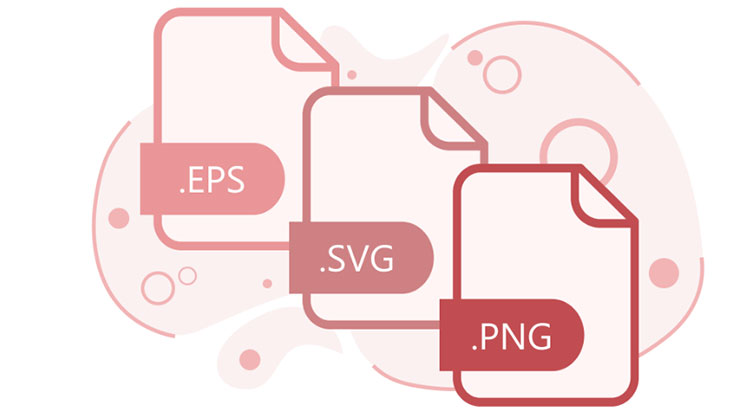
Vector formats
AI – Adobe Illustrator
The .Ai vector file format from Adobe allows you to save the file in its original form – all elements of the logo, such as an icon, text, are editable. To open the logo in Ai format, you will need special programs such as Adobe Illustrator, CorelDRAW.
In most cases, you can change the text in this format. Opens with programs: Adobe Illustrator, CorelDRAW. Needed to make changes to the original logo.
EPS – Encapsulated PostScript
Needed for higher quality logo printing: it allows you to scale the logo without quality loss, it is possible to simultaneously use both raster and vector image elements. However, editing a logo in EPS format is much more difficult than in Ai format.
Open with: Adobe Illustrator, CorelDRAW, Inkscape. Suitable for use on printed media, scaling for printing.
PDF – Portable Document Format
The .PDF vector format is a convenient format as it renders all fonts, page layouts, vector and bitmap images unchanged. Opens with Adobe Reader, Foxit Reader, Preview. Edited by programs such as Adobe Illustrator, CorelDRAW, Inkscape. Functions: image viewing and printing.
Raster formats
PNG – Portable Network Graphics
PNG is a great format for logos. It is able to “compress” files without distortion. PNG was created to replace GIF files, which only include 256 colors. Open with: Photoshop (handy for editing), or any other image viewer. Functions: for web graphics and printing (300 dpi).
.JPG / .JPEG – Joint Photographic Experts Group
JPEG is the most common image format on the web. The JPEG logo is compressed, so files load faster. Also, in JPEG format, you can save in higher quality, not very different from vector graphics images. Open in Photoshop to edit, to view – any other program. Functions: web graphics and printing (300 dpi).
TIFF – Tagged Image File Format
In what format to save the logo
The choice of format for saving depends on how you will use the logo.
“Minimum set” of logo formats
You need to have a logo file in the following formats:
- .Ai – for the ability to edit the logo. Change color, background, scale;
- .EPS or .PDF – for printing;
- .PNG – for printing and working on the Internet (for the site, social pages). You definitely need a version of the logo in PNG on a transparent background in order to place it in the header of the site, on a business card, as a watermark on a photo.
That’s all! We hope that the information provided by us will help you choose the right format for saving the logo. Good luck!
related store
TBD

Leave a Reply